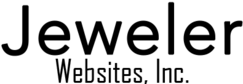(recorded March14, 2021) - 1 hours, 18 minutes




Today we are exploring new social networking and discovery features in Google Maps and how your jewelry store can take advantage of them. Followed by an introduction to A/B testing so you know what it is, and when you should start using it in your marketing procedures.
Google Maps as a social network.
Google has announced new social network features within Google Maps app on your phone. These new features will allow anyone to contribute photos and messages about where they are and what they are doing.
It's not the same as Facebook where you are invited to post any commentary about life, politics, pets, family or any topic, but rather a new ability to let people see things about what's happening in the real world around them. The idea is to help enrich the information available on Google Maps.
For several years Google Maps has invited people to write reviews of places they've been, restaurants they've visited, and events they've attended. This new contribute feature will allow people to post anything they want. Those posts will be geolocated using the location feature built into the phone.
The Maps app has been expanding in functionality for a while. It already has the ability to let people explore things around them. When you first open the Google Maps app you see a window that says "Latest in {town name}" that shows you photos and posts from your local area.
The bottom menu of the Maps app shows buttons for Explore, Commute, Saved, Contribute, and Updates. The Contribute button is where anyone can offer their social posts, and the Updates button is where you can see recommendations from Google based on your personal interests.
As a business owner you can use the Google My Business app to post daily photos and messages about your store. We explained how to set up your Google My Business account in episode 12. Those daily posts have appeared in the Google Maps explore feature for the last two years, but now they are also appearing in the Updates area.
As a jeweler, we're not telling you to use Google Maps as a new social network. Instead, we want you to be aware that there is another valid reason for you to use your Google My Business app on a regular basis to upload new product photos with descriptions, events, and when you have special offers or sales.
Everything you upload into Google My Business will appear in the Explore and Updates areas of Google Maps.
Furthermore, this is also an extra incentive to revisit how the product catalog of your website is set up. You should look into something called "Surfaces across Google." This is a free service provided by Google that's part of the Google Merchant Center. With Surfaces you can associate products from your online catalog to your Google My Business account. When associated, people will see these products as part of your Google Maps listing.
As usual with all social networks, when a new feature is announced the hope is that everyone will jump on board and use it. Early adopters are pushed to the top of visibility. Right now Google is already showing photos contributed randomly by people doing all kinds of things ranging from outdoor activities, to eating, to lounging on the bed in a hotel room.
Keep in mind that social networks exist to allow us to share our lives in a social way so we can be the center of attention. Advertising is what pays for the social networks to exist, but when a new feature is announced you don't see advertisements popping up until there is a wider adoption of the new feature.
That said, even though we're telling you this as an encouragement to be more active with Google My Business, if you want to make your jewelry store appear faster, then you could use your own personal Google account to contribute photos of your jewelry store.
If you did this, then you have to change your point of view to that of your customer. Meaning, take photos of your store or items like your customers would do. Customer photos won't be perfect, they won't have intentional background, they will have people showing some action, like trying on jewelry with different expressions on their faces.
I also recommend that you don't just post photos of your jewelry store, but also the occasional photo from around your area. I have to assume that Google already has some type of filtering to recognize when someone is only posting photos that could be considered business related, and they would want to prevent that type of spamming. Posting photos of other places in town would help you validate your contributions as benefiting Google Maps rather than your bottom line.
If you don't want to use your existing Google account, then feel free to create a new Gmail and associated Google account for this activity.